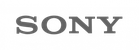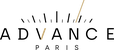Now that everything under the sun has an app including your toaster, homeowners are wondering if they need a unified control system, which is a single system/app to control all the home’s technology. Or can they just get by with apps (multiple manufacturer apps) for everything in their home? Let’s review some of the pros and cons of each approach.
Pros of the Single App Home Control System Approach:
User Experience
A single app home control system (such as ones made by Crestron, Savant, Control4 & Elan, etc.) will have a unified look and feel whether you are operating your home’s technology systems from your phone, tablet, proprietary touch panel, or handheld remote control. Controlling your climate, lighting, alarm, cameras, or house music will all feel the same. Common controls will be in the same place, and it generally will be more intuitive. A single app control system will feel much easier to use as opposed to navigating around to 6 or 7 apps to do the same thing.

Connecting the Dots
If you want to create a one-button automated bedtime ritual that turns off lights, closes blinds, arms your burglar alarm, turns off your TV, and sets your thermostat to 68 degrees - then you absolutely need a control system. Tying together random commands from a series of apps has proved to be almost impossible.
TV Control
This is the one super-strength of a smart home control system and a terrible weakness of apps. We have not found a wonderful app to watch TV. Everything is clunky and frankly, when given a choice, most people prefer a handheld remote control with tactile physical buttons. The specialized home control system manufacturers do this very well. It is also very convenient to control room lights and temperature from this same handheld TV remote control, too. Also, if you have a centralized video distribution system (where all your cables boxes and streaming devices reside in a centralized location, such as an equipment rack), a control system is a must.

Music and TV integration
This is another strong suit of a control system. A lot of luxury homes have built-in speakers. With a smart home control system, you can utilize the same speakers in a room for TV sound AND house music easily. Not so much with individual apps. With, for example, a Sonos music system, you can turn all the rooms on to an Adele playlist…except for any surround sound system or any TV that uses in-ceiling speakers for sound. This requires a few extra steps to make it happen (turn on the audio/video receiver in that room, select Sonos input, adjust volume separately). With pro-level home control systems, you can seamlessly listen to streaming music apps in all rooms effortlessly since it has communication with all the necessary devices.
Hiding Technology
Interior designers and architects always want to eliminate wall clutter. This means getting rid of visible thermostats and installing them in closets or pantries or some other less conspicuous place. To do this right, you must use a thermostat that has the capability of using a wired remote temperature sensor (a small paintable round 1” disc that fits flush with the wall). The sensor gets installed in the actual room so that the temperature is read correctly, while the thermostat can be out of the way. This is easily achievable with professionally installed home control systems. Some app-based thermostats have wireless remote sensors, though they are larger, more noticeable, and not as reliable as a wired sensor. This is a small detail which may become important if you hire a world-class architect or designer.

Purpose Built Devices
Companies like Crestron, Savant, Elan, Control4, URC & RTI have touch panels and remote controls that are purpose built for home control. Since they are not also your work, TV, or gaming device, they do not need passcodes or swipes or searches for an app. Opening your home control apps on an iOS device typically require 3-5 actions to get to the screen you want. That is reduced to 0-1 actions with a control system touch panel. If you are impatient or simply value convenience, a dedicated touch panel is the way to go. Also, wall-mounted control panels do not use batteries or rely on Wi-Fi which makes their operation more reliable, consistent, and secure.

Now let’s review some cons…
Cons of the Single App Home Control System Approach
Cost
A single-app control system like Savant, Crestron, Control4, Elan, URC & RTI costs money. Apps are free. Expect to pay for additional pieces of hardware to tie all your systems together and also for expert configuring/programming. The costs vary wildly depending on your home size and systems controlled. Use the HTA budget calculator to help you determine approximate ranges for your project.
More to go Wrong
Over the past ten years, smart home control system hardware has become much more reliable. There is a myth that these types of systems always break, though that is mostly based on anecdotal information from 10-15 years ago plus the fact that not all home technology integration firms are equal (that is why the Home Technology Association exists, to direct you to qualified technology integrators that know what they are doing).
Not buying a control system today based on a 10 - 15 year old experience is like saying “I am not buying a new smart phone because my Palm Pilot was really unreliable”. Reliability should not be a reason to not have a control system today. Today’s established control system brands are very, very good. That being said, there is more hardware required with a home control system and technology hardware does not run forever without a hiccup.
Now let’s dig into the Apps Only option…
Pros of the Apps Only Home Control Approach:
Cost
How can you argue with Free? Virtually every smart device has a free app. They are also typically updated frequently so the apps get better with time.
Instant Gratification
To set-up control of your alarm or cameras with an app is almost instantaneous. No installer or programmer required. You can do it yourself.
Less to go Wrong
As we mentioned before, there is typically no additional hardware required to use an app so there are a few less technology devices on your home to eventually have a hiccup compared to a home with a unified control system.
Cons of the Apps Only Home Control Approach:
User Experience
All your different home control apps (music, climate, lights, shades, cameras, pool, locks, fans, etc.) will have a different name, look, and feel. So your pool app (often called ‘Jandy’) will look and feel different from your alarm app (it could be called ‘Elk’) which will look and feel different from your lock app (called ‘Yale’)…you get the picture. It will not be super easy teaching the babysitter how to operate your home.
Integration
Almost none of your devices can communicate with each other directly, so getting your home ready for a party might mean opening 5-6 different apps to adjust the music, lights, climate, shades, etc. The same situation applies for bedtime when you just want to shut the home down with a single button press.
Music and TV
These are the weak points of an app system. Making music and video work together is really clunky with apps and much better served by a unified, single app control system.
Summary
There is no right or wrong answer to this question though this article will help you to define what the important drivers are to help you decide. We always advocate for purchasing (splurging) on a great enterprise-grade network, and this is vitally important if you go the apps-only route since all of your home control is dependent on Wi-Fi.
Whether you go with apps or a unified control system, a terrific company to install, connect, and configure your home technology is vital. Find a great HTA Certified technology integrator by clicking here to help you create the perfect technology system for your home.