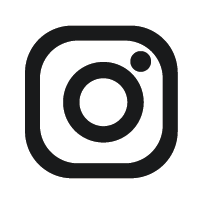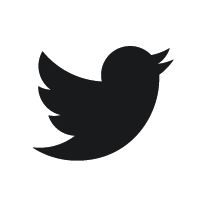This article was written by HTA Resource Sonos.
At Sonos, our mission is to help people listen better. We've built a system that not only offers brilliant sound, but also the freedom for people to choose anything they want to listen to and any way they want to control it. With a team of world-class experts in acoustics and engineering, Sonos meticulously designs speakers from the inside out, combining custom hardware with proprietary software to deliver a great listening experience. Sonos can seamlessly integrate with high-end luxury homes since we have solutions that allow you to use your architectural speakers of choice.
In this article, we'll walk you through the process of creating a home theater setup with Sonos that's right for your client's budget, space, and viewing habits.

Sonos Arc vs. Beam Soundbars
Arc
|
Beam
|
1. Start with a Sonos Soundbar
Every Sonos speaker is developed in partnership with a community of sound creators in film and music to ensure that you're hearing your favorite content as it was meant to be heard.
Arc
For cinematic sound that surrounds you in the story, choose Arc. Arc's elongated design blends seamlessly into any home environment, either mounted underneath a TV or placed on furniture. Arc's upward-firing drivers allow you to experience shows, movies, and games with the precise and immersive sound of Dolby Atmos. When you're not watching TV, you can use Arc to stream music from more than 100 music services available on Sonos. Arc has automatic remote detection so it can be controlled with your client's existing TV remote, along with the Sonos S2 app, Apple AirPlay 2, voice, and more.
Beam
For smaller rooms and TVs, consider Beam. Beam can be placed on furniture in front of the TV or mounted on the wall. This smart, compact soundbar does it all. It provides high-definition sound for TV shows and movies. And, like Arc, when you step away from the screen, Beam can play music, podcasts, and more with rich, room-filling sound. It also has built-in support for Audible and Calm for quieter moments. It's simple to set up, automatically pairs with a remote control, and is incredibly easy to control—use the Sonos app, Apple AirPlay 2, music apps, or voice.
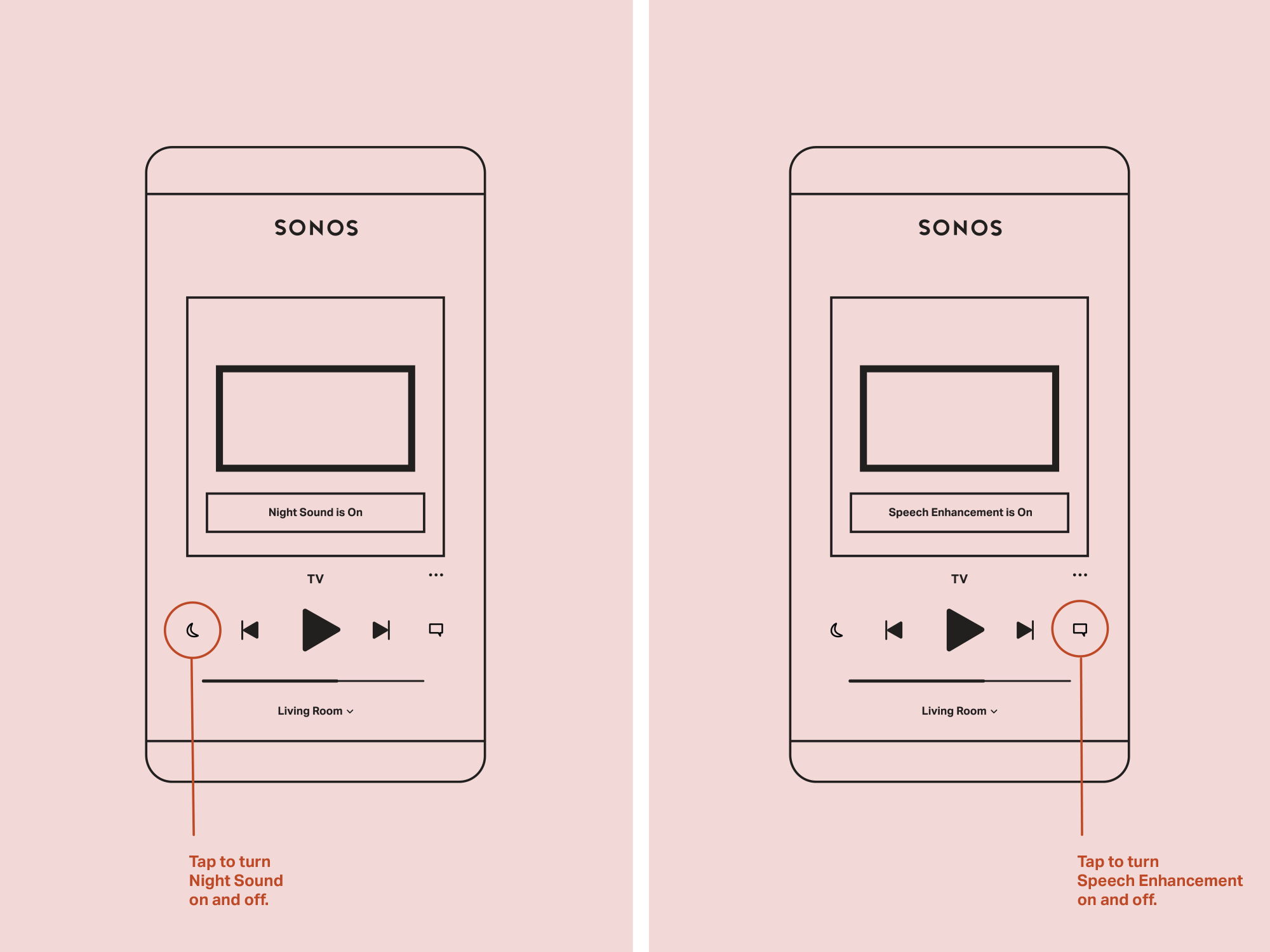
Pro Tip: Did you know that all of our home theater speakers come equipped with Speech Enhancement and Night Sound?
Speech Enhancement: In the Sonos app, tap the speech bubble icon on the Now Playing screen to prioritize dialogue so you won't miss a word—even when the action gets intense.
Night Sound: In the Sonos app (see image here), tap the half moon icon to reduce the intensity of loud sounds and increase the level of quieter sounds, ensuring your client won't wake the rest of the house (or the neighbors).
2. Add a Subwoofer
Bold Bass
Sonos speakers are designed with great bass performance on their own. Sub is capable of even lower frequencies, optimizing a home theater setup for an even richer and more realistic sound. When you add Sub to a home theater setup with Arc or Beam, the sound profile of the speaker will automatically adjust through software. By offloading the bass frequencies to Sub, the speaker is freed up to deliver more mids and highs, delivering an even more immersive listening experience.
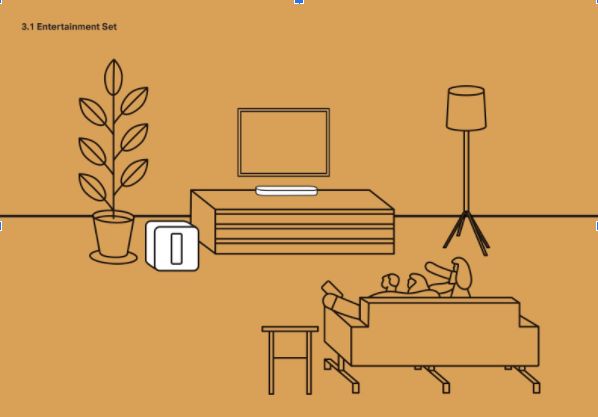
Bass Without Buzz
Sub's iconic design eliminates the vibration associated with traditional subwoofers. Two force-canceling drivers at the center of Sub face inward to eliminate vibration and rattle, ensuring all you hear is pure bass. Sub was recently updated with increased memory and processing power, ensuring the best possible performance.
Pro Tip: Stand Sub upright, lay it on its side, or tuck it under the couch without any loss in sound performance.
3. Connect Two Rear Speakers for 5.1 Surround Sound
You install a home theater speaker. And Sub. How much of a difference can two more speakers make? Plenty. If your client wants to be completely immersed in the drama of TV shows, the action of movies, and the joy of music, 5.1 surround sound is the way to go. When you add two matching speakers (Sonos One, One SL, Sonos Five or Sonos architectural speakers) to a home theater setup, you allow the sound to completely expand to its full potential. You can even control whether the rear speakers provide full sound or ambient sound when playing music. And, like all Sonos products, it can be set up in minutes. When considering how to physically place rear speakers in a setup if furniture is not an option, Sonos offers a choice of speaker stands and mounts your client can select for their viewing room.
4. Trueplay
Once the home theater setup is complete, you'll want to tune the speakers with Trueplay. Trueplay measures how sound reflects off walls, furnishings and other surfaces in a room, then fine tunes the Sonos speaker to make sure it sounds great no matter where you've placed it.
Pro Tip: Minimize noise: Do your best to minimize noise during the tuning process. Sounds such as talking, footsteps, and loud appliances may cause problems while the speaker is being tuned.
Cover as much area as possible: Cover as much of the room as you can while tuning the Sonos speaker. The Sonos app will show you a video on how to motion the device from head to waist as you tune. If you are tuning a speaker in a small room, use any remaining time after covering the room to focus on the areas where your client listen to Sonos the most.
Don't adjust the volume: The sound emitted by the Sonos speaker during tuning is fairly loud—keep the volume up to get the best result. If you need to stop the tuning process, you can press the Play/Pause button on the Sonos speaker or tap the X that appears in the app during tuning.
5. Using Sonos with Other Speaker Systems
Use Sonos Port and Amp streaming components to bring the Sonos user experience to whole home music systems using your or your clients' favorite amplifier and speaker brands. As architectural and invisible speakers are popular both with clients and designers, you can meet their desire for stealth installation and Sonos' intuitive music control. With Port, you connect it to an external amplifier source. Sonos Amp connects to your favorite loudspeakers and includes onboard amplification—great for the HTA Certified dealer.
Listen Better. Live Better.
Life is simply happier when music is on, and we have the data to back it up.
According to 30,000 people surveyed from eight different countries as part of our "Music Makes it Home" study, people who play music:
- Share more meals together: over 5 per week and 42 per year!
- Nearly 60% say: Food tastes better with music
- Share more hours together: over 3 hours/week
- Share more "acts of affection" 67% more!
To learn more about Sonos, reach out by clicking the phone, website, or email icons in the Contact Information section on the right-side margin of this page (or below if on a mobile device).



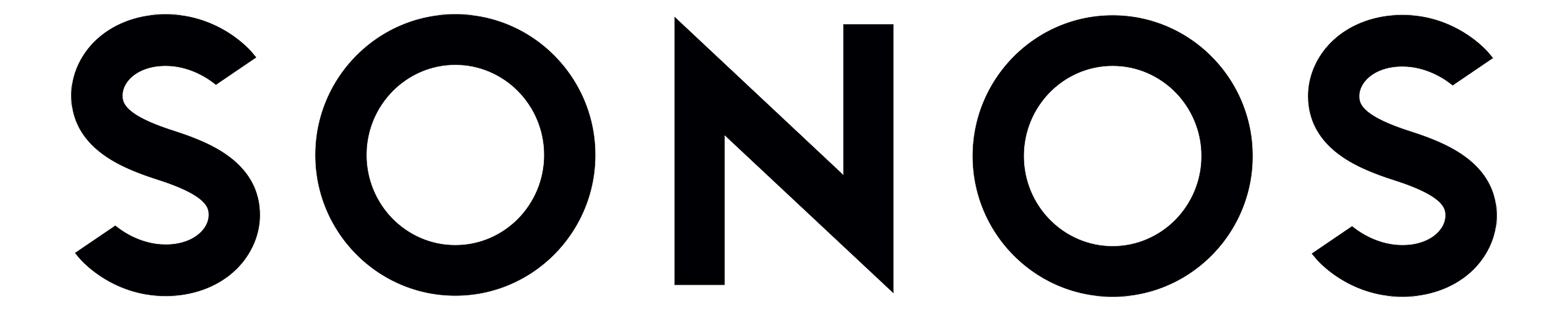
 Offers CEU Credits
Offers CEU Credits